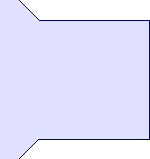
Extracting MS spectra from Wiff files.
If you have a complex HPLC run and want to quantify the labelled peptides. You need to extract the MS information from the Wiff files your MS instrument generated. We have developed a little tool which separates the HPLC run in distinct slices with equal size, e.g. 1 minute each.

In the tool you can enter the start and end time of the MS extraction process. Choose the area of interest from the comatographic peaks. Furthermore the length of each slice can be entered (pulse) as multiples/fractions of minutes. All the MS information within each slice is added up to achive a high signal to noise ratio. For each slice one data file is saved. The file name consists of the start and end time as well as the suffix "_qstar.txt". Although the suffix contains "qstar" all other MS instruments are also supported if they produce Wiff files. The resulting files are stored in the \PE Sciex Data\Projects\Example\Data folder.
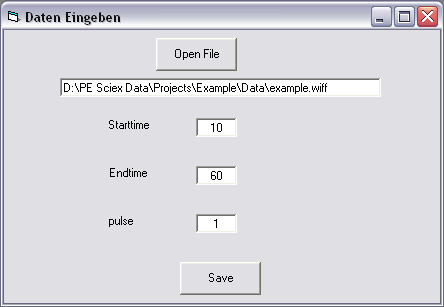
The "_qstar.txt" files can be imported into Peakardt via the File menu and Open PMF... .
The ShowSpectrum.exe program needs to be run on a computer with the Analyst software installed. Please adjust the Analyst software to find an appropriate signal to noise ratio, as too many noise peaks lead to false positive peptide ratios.
The default threshold for “PeakFinding” in MS spectra and total ion chromatograms of the software Analyst QS 1.1. was set to 1.0% (this setting is found under “Tools” > “Settings” > “Processing Options”).
You can download the software here.
In case of any question do not hesitate to contact kai.reidegeld@ruhr-universitaet-bochum.de